![]() This week we are taking a deeper look at VPN services courtesy of a guest post from The Gadget Enthusiast.
This week we are taking a deeper look at VPN services courtesy of a guest post from The Gadget Enthusiast.
Different Uses of a VPN
Although you can do many things with a VPN (from buying cheap flight tickets to improving ping during online gaming), below are some of the primary uses.
Bypassing Regional Restrictions
Worldwide Web gives us access to an unlimited amount of data that is located on the internet, but some private/governmental organizations block different websites within their jurisdiction for various reasons (such as social media sites, p*rn sites, etc.). VPN is a secure method to access those sites.
Keep Yourself Anonymous
First off, there are many ways through which you keep yourself anonymous – apart from a VPN.
You can switch to an anonymous OS (like RoboLinux), use Tor browser, hide your IP address, or even relocate to a country that values the online privacy of its citizens.
That being said, VPNs offer anonymity for the most part while not having you sacrificing your favorite browser, your beloved OS, or your native country.
Prevent Dynamic Prices on Different Services
Whenever you shop on the web, online retailers collect data information from you. This information generally includes, but is not limited to, the device you’re using, your current browser, your IP address, your device’ OS, and your IP location.
Based on these parameters, online retailers may show different prices to different user segments, for the same service/product.
So, for example, if your IP location shows that you belong to a prosperous neighborhood with a higher income than your city/state’s average, a retailer might ask you more for the same product.
Despite being dubious, this tactic by online stores is not entirely illegal. Even airlines and hotels have been alleged with these charges.
On the other hand, since a VPN allows you to have IP addresses form different locations, you can actually verify if dynamic pricing is happening at all, and have the lowest price for that product if that is the case.
Connect securely on a public Wi-Fi
Until a few years ago, Public Wi-Fi networks were few and far between, even in some developed countries.
But now, thanks to ever-advancement in technologies around us, there’s a significant influx of public Wi-Fi booths in recent times – all over the world.
UN has even stated that the internet is a fundamental human right.
But amid all this talk of free Wi-Fi, people tend to forget that anyone can connect to these networks, including hackers. And since traffic is not encrypted on these networks, there’s a potential disaster in waiting.
VPNs are a perfect solution to this problem. Since they encrypt everything you do online, there’s no risk as far as privacy is concerned.
Things to Look for in a VPN
After realizing the need for a VPN, the more wise decision is to choose one that can meet your requirements in the best way.
There are a lot of service providers in the market, and they all offer more or less the same features. To make your job a little easier, here are some of the most important things you need to look for in a VPN service.
Server Location
This is one of the most essential features a VPN should have.
Even with all the technological advancements, the internet is still a network where many big servers are connected with each other through cables.
These servers are spread on different locations, and this is server location comes in.
If you’re living in Australia, for example, and want to stream content from India, then connecting to a VPN server in Singapore will provide faster speed than what a VPN server in the UK can.
This is the reason why Paid VPNs provide you with a LOT of server locations.
So that you can connect with the one that is most suitable to your physical location.
Free VPNs, on the other hand, provide you a minimal number of locations. I have used the free version of the Zenmate VPN, and it comes with only 4 server locations (US, Germany, Hong Kong, and Romania).
Having a large number of servers available is vital because a VPN server too far from your physical location will harm your internet connection speed.
VPN Speed
Many people claim that VPNs (especially free ones) slow down their Internet speed.
It is partially true but also depends on many other factors.
When you are talking about the slow VPN speed of the internet, you should consider the following parameters.
- VPN Server Bandwidth Limitations
- Type of Encryption technologies (more on that later)
- The Location of the VPN Server (as we discussed above)
- Firewall Interference
- Your Network Setup
- Routing Algorithms used in VPN
On the other hand, many people have reported that their internet connection speed was actually improved after having a Paid VPN.
Again, it depends on a lot of factors, and there’s no one-size-fits-all solution.
Privacy And Logging
Although VPN service providers give you security and privacy over the whole internet, they do not make you fully anonymous.
Most of them keep the logs which affect your privacy and anonymity level. The records a VPN service provider keeps, include thing like:
- Information about user activity
- IP addresses that you are using
- Timestamps of the connection and disconnection to the VPN services
- Devices used in a VPN
- Payment logs
With these logs, the ISPs and government agencies can easily trace you.
Some VPN providers, on the other hand, have no logging policy and give you complete privacy for their payments and sales materials.
This is the reason why you should be very careful to read the policies of VPN providers before making any purchase.
Free VPN vs. Paid VPN
Free VPNs
- Free of cost
- No data encryption
- Low bandwidth issues
- Security risks
Paid VPNs
- Better data encryption
- No traffic overloading
- Specific bandwidth to each user
- Not free
We will continue this article in our next post.
More information:
ShareMAY

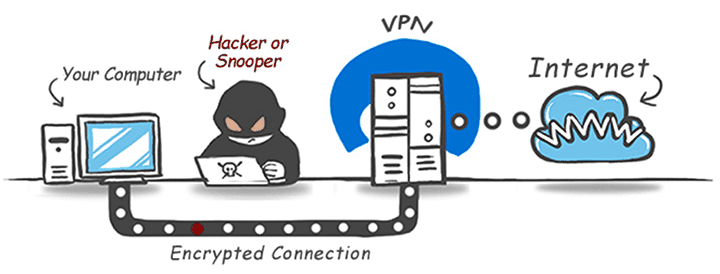



About the Author:
I am a cybersecurity and IT instructor, cybersecurity analyst, pen-tester, trainer, and speaker. I am an owner of the WyzCo Group Inc. In addition to consulting on security products and services, I also conduct security audits, compliance audits, vulnerability assessments and penetration tests. I also teach Cybersecurity Awareness Training classes. I work as an information technology and cybersecurity instructor for several training and certification organizations. I have worked in corporate, military, government, and workforce development training environments I am a frequent speaker at professional conferences such as the Minnesota Bloggers Conference, Secure360 Security Conference in 2016, 2017, 2018, 2019, the (ISC)2 World Congress 2016, and the ISSA International Conference 2017, and many local community organizations, including Chambers of Commerce, SCORE, and several school districts. I have been blogging on cybersecurity since 2006 at http://wyzguyscybersecurity.com