 Having trouble finding a job in Information Technology or Cybersecurity? You may be doing it wrong. Once you have a fully developed LinkedIn profile, jobs should be finding you.
Having trouble finding a job in Information Technology or Cybersecurity? You may be doing it wrong. Once you have a fully developed LinkedIn profile, jobs should be finding you.
Having a well developed profile on social network sites seems like a hassle, and if you are avoiding the social scene, LinkedIn needs to be an exception. Especially if you are sending resumes to jobs on Indeed, Zip Recruiter, Monster, or other job sites. In my experience, a lot of effort for little return.
LinkedIn started out as a place for business professionals to meet, network, and grow professionally. Over time it developed into a huge searchable database of talent. This was not lost on hiring managers, human resources departments and recruiters. One of the historical difficulties of looking for new employees used to be this: You ran an expensive ad in the Sunday newspaper, and got a flood of resumes from out-of-work job seekers. Hardly any of them were qualified, and none were the gem you were looking for. Of course, nobody does it that way any more, job search has moved online.
But still, finding highly qualified employees among only those people actively seeking still provides sub-optimal results. What if I could find the perfect candidate among the millions of people who are happily employed and NOT seeking?
This is where LinkedIn comes in. And if you are actively looking for your next job, or just hoping to advance your career, you need a top notch LinkedIn profile to attract the types of jobs and employers you really want.
Do you need to sign up on one of LinkedIn’s many paid plans? Not in my experience. I find the plans they have to be woefully overpriced. The Career Plan for job seekers is $30 per month, and the Business Plan is $48 per month. I would willing pay around $5 per month for a plan that allowed me to “See who’s looking” and create groups in my own contacts to do a little targeted posting. I tried to find a support link where I could make my opinion heard politely and privately, but I could not find a direct support link. So I am resorting to blogger’s revenge and posting it online on my blog. Keep your money in your wallet and start with the free plan.
Let’s build that profile. Here’s the first section:
Click on the little pencil to edit this section, and follow the form flow. This project may take some time, bite it off in chunks. I did one section every Saturday until it was complete. I come back periodically to update the information and keep it current.
Professional head shot – If you don’t have one, get one for your profile picture. Don’t worry, it will come in handy for other things too.
Background picture– I took this photo myself. I’m in the computer business, so it makes sense. This is a professional site, so unless you are a dog groomer, no cats or dogs, please. No family either. This is about you.
Your name – My given name is Robert but everyone knows me as Bob. This is your choice, but remember you want to be found when people search for you. If you don’t use your full legal name, don’t use it here either.
Your headline – This is not about your title, this is about four or five descriptive keywords that people would use to find someone with your skill set. It’s OK to have a little fun with this part. For a while, my headline used the word “guru.” But hardly anyone is looking for a guru, so I switched that out a few years ago. In my headline the keywords just keep coming: IT, certification, instructor, cybersecurity, trainer, speaker. These are roles I would be interested in. Do likewise, load up your headline with keywords.
Show recruiters you’re open to work. This section appears once you have a little more content. Getting started here just means you are open to discussion, not necessarily actively looking. But you might just get into an interesting conversation about the perfect new opportunity. This is the part where employers with open positions find you even though you are not looking. I’ve been approached about dozens of opportunities. I accepted five of them. I was not looking at the time.
Showcase services – This section is handy if you are self-employed or own a business, or work in a sales role. Otherwise you can skip this section.
Connections – Connecting to others on LinkedIn is how you get noticed, and I have over 2500 connections. Work at it and build your connections.
About – This is a brief, keyword rich couple of paragraphs that describes your professional interests and skill set. Focus on the things your are doing NOW and what you would like to do NEXT. There is a section later for all the great professional experiences you have had in the past.
Your Dashboard – This private area gives you an idea of how your LinkedIn profile is working for you. I admit, I’ve been using LinkedIn proactively for years, and post articles featuring my blog three times a week. This generates profile views, post views, and search appearances.
Activity – The activity pane is another private space that shows you what you have been doing on the LinkedIn platform. I have over 2000 followers. Most of the posts I run in LinkedIn link back to my web log. People who visit my blog quickly figure out that I am all about cybersecurity and training. And this leads to emails and phone calls from people who think I might just be a fit for their organization.
Experience – This is where you tell your professional story. A resume needs to be heavily pruned to get down to two pages. But the link on your resume to you LinkedIn profile allows you to tell interested potential employers all the details about your experience. No pruning required on LinkedIn, in fact your should be as detailed and specific as possible.
Education – This is where your cover the time you had in formal classroom instruction and any degrees earned.
On Wednesday we will finish up our two part series on LinkedIn, covering Licenses and Certifications, Volunteer Experience, Skills and Endorsements, Recommendations, Accomplishments, and Interests.
ShareSEP

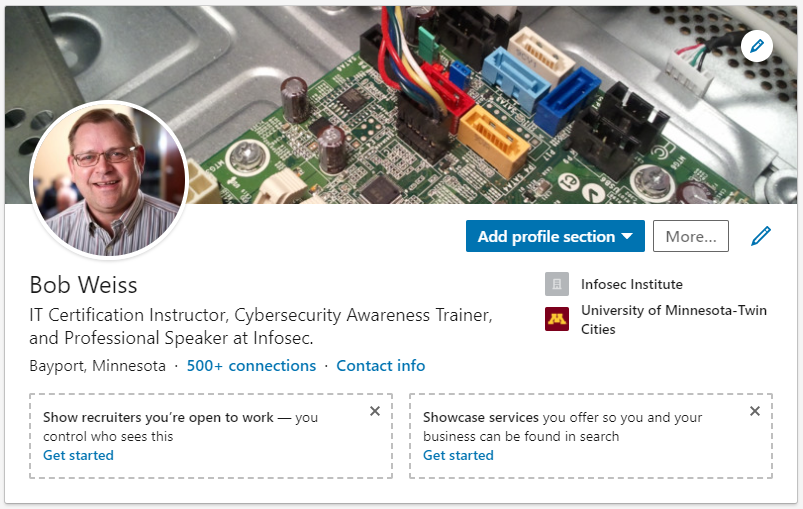
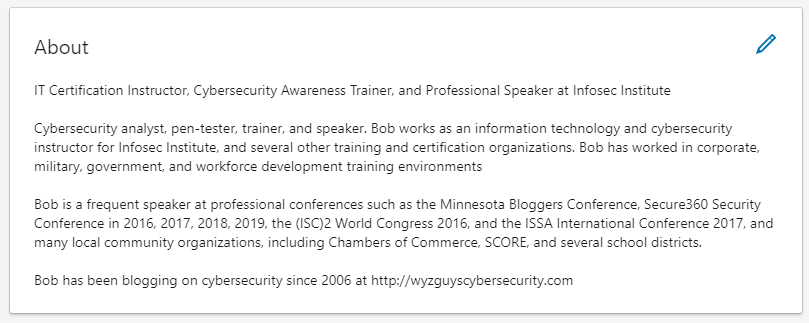


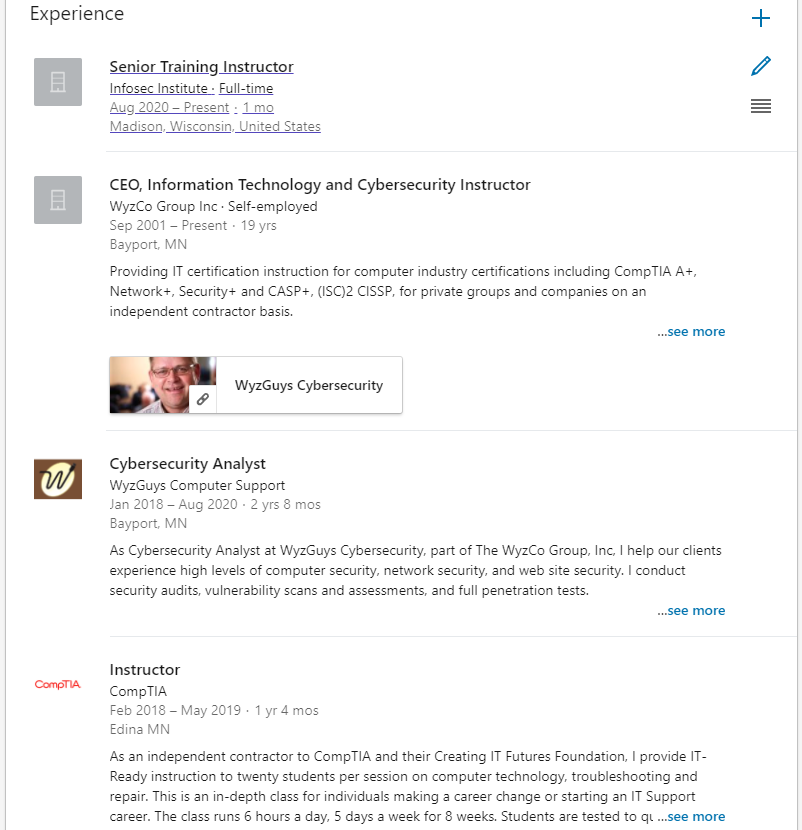




About the Author:
I am a cybersecurity and IT instructor, cybersecurity analyst, pen-tester, trainer, and speaker. I am an owner of the WyzCo Group Inc. In addition to consulting on security products and services, I also conduct security audits, compliance audits, vulnerability assessments and penetration tests. I also teach Cybersecurity Awareness Training classes. I work as an information technology and cybersecurity instructor for several training and certification organizations. I have worked in corporate, military, government, and workforce development training environments I am a frequent speaker at professional conferences such as the Minnesota Bloggers Conference, Secure360 Security Conference in 2016, 2017, 2018, 2019, the (ISC)2 World Congress 2016, and the ISSA International Conference 2017, and many local community organizations, including Chambers of Commerce, SCORE, and several school districts. I have been blogging on cybersecurity since 2006 at http://wyzguyscybersecurity.com