Kelly Bowers from the Internet Advisor sent me this post to share with my readers. This is the second of two parts. Part one published yesterday.
How to Stay Safe
Clearly, the internet is a minefield. But just like any minefield, it can be plenty safe so long as you know where to step.
We can’t tell you how to completely avoid getting into trouble online, but if you follow these steps, you will significantly reduce the number of risks you face:
Browse Wisely
The very first thing you can do is to practice safe browsing. This means only visit sites that you know and can trust, and steer clear of sites where there are tons of pop-up ads, illicit material you didn’t want to see, pirated material, etc. In other words, anywhere you shouldn’t be.
Another thing you can do is to keep an eye out for the https:// indicator in your browser. On Chrome it shows up as a closed padlock, and in other browsers, you will see something similar.
This means the site you’re on is using a common yet strong defense system that makes it much less likely for you to get into trouble while on it. It’s so effective that Google prioritizes sites that have it and pushes those that don’t further down into search results so that they don’t threaten users.
If you’re not sure of a site but still think it’s okay – something that happens to online shoppers a lot when they find a new store – then look for contact information. If it’s there, send an email or make a phone call. If it’s a real store, someone will answer – who doesn’t want new customers? If it’s not a real store but instead a scam, you will do best to avoid it completely.
This strategy might mean waiting a few days to buy the thing you want or need, but those few days lost are well worth what you gain in safety.
Lastly, you will want to simply practice the “careful where you click” defense system. The sketchier the site you’re on, the more likely it is a click will trigger a download or other unwanted action. So, safeguard your clicks and you should be able to stay pretty safe while online.
Use Strong Passwords
This is internet security 101; the building block of your online safety. A password is the first line of defense into any piece of software, and if a hacker gets hold of your password there is not much you can do to stop them.
To cover all your bases, you need to have a password for each device you use, your Wi-Fi network, and, of course, the many accounts you have with companies and organizations operating on the web.
No matter what you’re securing, to make sure your passwords are doing all they can to keep you safe from the online threats, make sure you’re following these guidelines:
Make them hard to guess. No birthdays, children’s names, or 123456’s. Choose something most people aren’t going to know, and use symbols, numbers, and a mixture of upper and lower case letters to throw people off and make your accounts more secure.
Use different passwords for all your accounts. Yes, this is a huge pain but you’re putting yourself in a much more secure position if you do this. By changing the passwords you ensure that the loss of one account doesn’t lead others to be compromised, which can result in full-on identity theft. If you’re concerned about being able to remember all your passwords, consider using an encrypted password manager such as Last Pass to make it easier to access your accounts without having to remember all the different passwords you make.
Change them frequently. Try to get into the habit of changing your passwords every 6-12 months. This just makes it that much more unlikely a hacker will succeed in getting into your account.
Use two-factor authentication where possible. Two-factor authentication just means you need to do two things to get into an account or a device. For example, on your phone, you may be able to unlock it with your face, but consider also using a password. On your accounts, two-factor authentication might mean answering a security question after putting in your password, or replying to a text message sent to your phone that’s meant to confirm your identity. This extra layer of security will make you much safer and is usually quite easy to set up.
Antivirus Software
Using antivirus software is perhaps one of the easiest yet most effective things you can do to stay safe online. These programs constantly scan your computer to see if there is any malicious software present, and they are also really useful for helping prevent you from downloading anything that could be bad.
Most antivirus programs these days have a “safe search” feature that will tell you which search results and websites appear safe and which might be problematic. They also hold any downloads from going through until you’ve confirmed that you were trying to download something.
Traditionally, antivirus software has only been needed on PCs, but hackers and other cybercriminals are targeting other devices, particularly Macs, even more. It’s also a good idea to think about some sort of defense system for your phones and tablets.
Keep Everything Up-to-Date
Another really easy thing you can do to stay safe online is ensure all your devices are updated. Software developers are constantly looking for holes in their products that hackers could exploit to steal information, and when they find something, they release an update so that you’re less exposed.
However, these updates are useless if you don’t actually install them. As a result, when you get a notification that an app or your operating system needs an update, don’t delay. Install it as soon as you can so that your defenses are fully up-to-date.
Use Alerts and Notifications
Quite a few companies, mostly banks and credit card companies, now have features that allow you to receive notifications when there is activity on your account. When all is normal, you will get a text message right after you do something, such as making a purchase online, and if everything is correct, you simply leave it alone.
However, should the day arrive where a hacker or cybercriminal gets a hold of your information and tries to steal from you, you’ll be instantly notified, and this will allow you to act quickly – you can suspend your account, report the transaction as fraud, and immediately begin the process of recuperating any lost funds.
These services are free and easy to set up, and while they technically represent a reactive strategy, they can help minimize the damage of an attack and reduce the size of the headache it causes.
How to Keep Children Safe
Our kids face unique threats while they’re online, and this means we need to have a unique strategy for helping them stay safe. Whenever possible, implement the tactics listed above, but also consider the following:
Open, Honest Discussions
Probably the best defense you can provide your children with is a good head on their shoulders. It’s important you talk to them about what they do online, what the risks are, and what they should do if they encounter an inappropriate situation.
It’s also important that you be informed about the things that are popular with kids these days so that you can have a more thoughtful discussion to which they can relate, something that will encourage them to open up.
Of course, kids aren’t always going to be the more forthcoming, but so long as you approach the situation not as a helicopter parent trying to tell them what to do but rather as a confidant and resource, you should be able to get through to them and help them understand what it means to be safe online.
Parental Controls
For those who would like to go a bit further, you can implement parental controls on your kids’ devices, your internet connection, your cable, and a whole lot more.
In an ideal world, the conversations you have with your kids would make these controls unnecessary, but sometimes that’s simply not a case. Some useful controls include preventing your kids from sharing information on social media without your permission.
This may frustrate them, but some kids, especially younger kids, are simply too immature and are therefore unable to tell which information simply mustn’t be shared on the internet.
Limited Screen Time
Limiting your child’s screen time is probably a good idea no matter what, but it also decreases the chances of them falling onto a site where they can get into trouble.
How you go about doing this will depend on the situation, but you could prevent kids from taking connected devices into their rooms after certain hours, or you could require them to browse on devices that are kept in public areas.
Stay Safe in 2022
Now that you know all the threats you face, and some tips to help keep you safe, secure browsing is right around the corner. Remember, hackers and other cybercriminals are constantly looking for new ways to get after you, so keep yourself informed and remain vigilant at all times.
ShareAPR

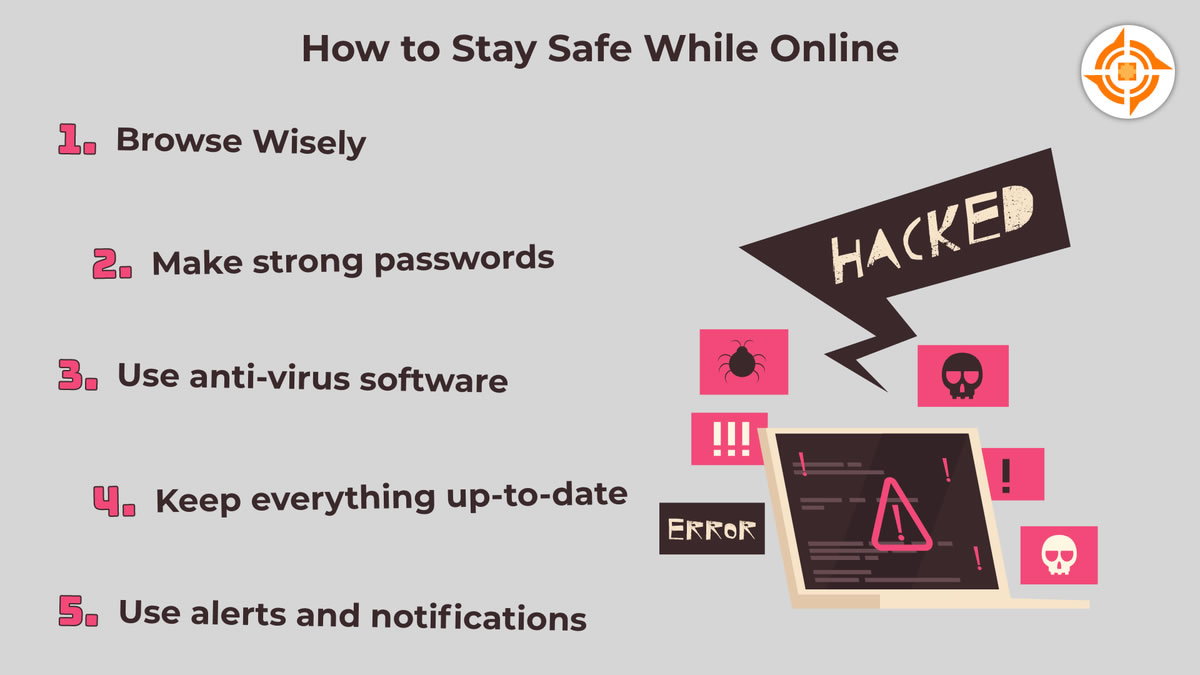




About the Author:
I am a cybersecurity and IT instructor, cybersecurity analyst, pen-tester, trainer, and speaker. I am an owner of the WyzCo Group Inc. In addition to consulting on security products and services, I also conduct security audits, compliance audits, vulnerability assessments and penetration tests. I also teach Cybersecurity Awareness Training classes. I work as an information technology and cybersecurity instructor for several training and certification organizations. I have worked in corporate, military, government, and workforce development training environments I am a frequent speaker at professional conferences such as the Minnesota Bloggers Conference, Secure360 Security Conference in 2016, 2017, 2018, 2019, the (ISC)2 World Congress 2016, and the ISSA International Conference 2017, and many local community organizations, including Chambers of Commerce, SCORE, and several school districts. I have been blogging on cybersecurity since 2006 at http://wyzguyscybersecurity.com