 On Wednesday we took a broader look at the web browser. Today we are going take a deeper look at the Opera web browser, because they are doing some interesting things with privacy, security, and functionality.
On Wednesday we took a broader look at the web browser. Today we are going take a deeper look at the Opera web browser, because they are doing some interesting things with privacy, security, and functionality.
As I mentioned towards the end of Wednesday’s post, I am having concerns with my deep relationship with Google. Google for me has been like a really great girlfriend who anticipated my every need, and has now become just a little bit of a creepy stalker. It is probably a hopeless task to untangle the Google web I am in. Toward that end I have installed Opera and will be using it as my default browser. Stay tuned for my review after I’ve had a chance to use it for a few weeks.
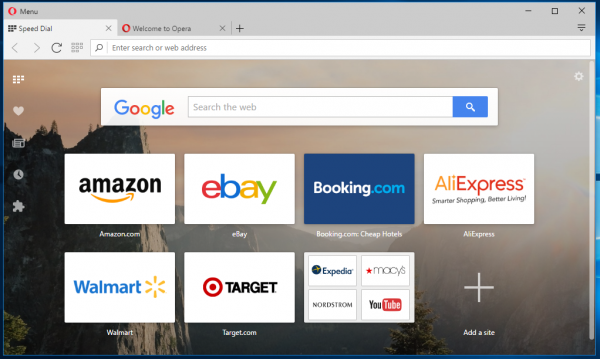
The Opera Speed Dial home screen
Opera began in 1994 as a research project of a Norwegian telecom company. It is the fifth most popular browser in the world, and is very popular in Europe, where concerns about Internet privacy and security are more deeply held. It’s current version is Opera 42. It is based on Google’s Chromium project. Last November, Opera Core Assets were acquired by a Chinese investment bank. For me this is a bit of a red flag (pun at work?) but I will see how this plays out.
Opera had more than 350 million users worldwide. Opera mobile users exceed 291 million. Opera was first to develop features that later appeared in other web browsers, including Speed Dial, pop-up blocking, browser sessions, private browsing, a download manager, and tabbed browsing. As we can see from the image, Google is the default search engine for this browser, but this could be changed.
Features that set Opera apart are a built-in ad blocking feature. This is claimed to increase page loading speed (by not downloading ads), and removes annoying ads from your web pages. Also, Opera Turbo uses compression to speed up web page rendering times. I can confirm that page loading was much quicker.
Security features include options to delete private data such as HTTP cookies, browsing history, temporary Internet files (browser page cache), and passwords with a simple click. Opera displays a security badge that includes details about any security certificates used by the web site. Opera also will display a warning if the page you are visiting is a known phishing or malware site, which would help protect you from phishing and other web exploits.
Of special interest, when Opera 38 was released on June 8, 2016, it included a free, unlimited VPN service. This is not a true VPN that you would use to connect to your home office and send ALL traffic thorough the Internet in an encrypted tunnel. The VPN is limited to just what you are doing on your Opera web browser.
But this does mean that all web traffic through the browser is encrypted, the user’s IP address will be hidden from servers at the other end, and tracking cookies will be blocked. In addition to protecting you from potential cyber-attackers, this also blocks attempts by advertisers to track your browsing habits. Because the IP blocking also blocks geo-location, this can get you past geo-locked content such as movies and TV shows. And this will protect you from hackers who may be sniffing the network and stealing credentials off the free public Wi-Fi connection you are using at the coffee shop.
So that’s it from me about Opera. On Monday we will take a quick look at Opera Neon, which is a beta project for Opera. Until then, be safe.
More information:
- Opera browser download
- Naked Security – Opera browser starts running traffic through its own “VPN”
- Wikipedia – Opera web browser
- Wikipedia – History of Opera web browser
- China Money Network – Golden Brick Capital Acquires Opera
FEB




About the Author:
I am a cybersecurity and IT instructor, cybersecurity analyst, pen-tester, trainer, and speaker. I am an owner of the WyzCo Group Inc. In addition to consulting on security products and services, I also conduct security audits, compliance audits, vulnerability assessments and penetration tests. I also teach Cybersecurity Awareness Training classes. I work as an information technology and cybersecurity instructor for several training and certification organizations. I have worked in corporate, military, government, and workforce development training environments I am a frequent speaker at professional conferences such as the Minnesota Bloggers Conference, Secure360 Security Conference in 2016, 2017, 2018, 2019, the (ISC)2 World Congress 2016, and the ISSA International Conference 2017, and many local community organizations, including Chambers of Commerce, SCORE, and several school districts. I have been blogging on cybersecurity since 2006 at http://wyzguyscybersecurity.com