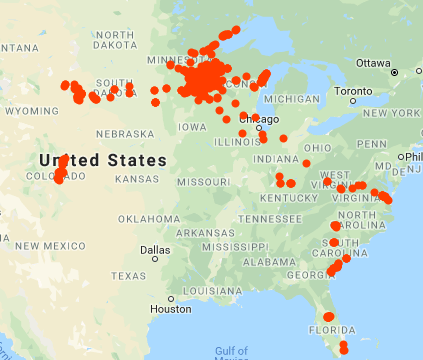 A lot of very specific location information is being collected about you, me, and every other smartphone user. The image at left shows everywhere I have been in the last four years, courtesy of Google location services. If you would like to find out what is being collected about you, and how to make it stop, the last article and this article will help. Today we are happy to publish the second part of a two part guest post from The Zebra.
A lot of very specific location information is being collected about you, me, and every other smartphone user. The image at left shows everywhere I have been in the last four years, courtesy of Google location services. If you would like to find out what is being collected about you, and how to make it stop, the last article and this article will help. Today we are happy to publish the second part of a two part guest post from The Zebra.
Apple Maps
Apple Maps has a clear navigation screen and a quick pull-up menu to easily find gas and restaurants. It has a nighttime mode that adjusts the screen for low lighting. Apple integrates its native apps, so if you have an event saved in your calendar, a traffic notification from Apple Maps will ensure you leave the house on time. Turn by turn directions are accompanied by a gentle tap on the wrist of Apple watch wearers, so you’re less likely to miss a turn. It even has indoor maps of some malls and airports around the world.
Since the app focuses so much on the user’s current location, it makes it difficult to see and report future slowdowns. Apple maps does not warn the user about speed traps, obstructions or road conditions.
- Apple Maps tracks your locations visited, places searched, methods of transportation, and dates of travel.
- Apple says it doesn’t share the GPS or search history information it gathers with outside companies and the information is stored on devices rather than Apple servers. The company does allow advertisers to target users based on their history in the App Store and News app. If you’ve been reading up on a travel destination, you may see ads relevant to your future travel plans.
- It can be tricky, however, to get a copy of the personal information Apple has about you. The company said it will streamline the process to make it more user-friendly soon. In the meantime, call Apple Care at 1-800-692-7753 to request the deletion of your data.
- Apple recently announced that it would reduce its reliance on third-party data providers like TomTom and OpenStreetMap, instead using anonymized data from users’ iOS devices to improve Apple maps.
- Apple’s growing privacy focus has led the company to state: “When you use Apple Maps, your route from A to B is fragmented into scrambled sections on Apple servers, because nobody else should know your entire route. Not even us.”
- Apple Maps ntegrates with most native Apple apps, Siri, and Apple watch.
How to edit location history within Apple Maps
You can delete recent locations or search history within the Apple Maps app.
- Open the Maps app
- Tap the top of the search bar and swipe up to show the search card
- Swipe left over the entry, then tap “Remove”
Google Maps
Google Maps is one of the best-known navigation apps. In addition to driving, you can get walking, biking, and public transportation routes. It gives you an overview of the part of town you’re in, so can you can see which businesses and points of interest are near your destination. Built-in Google search gives you more information on what is near you. Integration with Google Street view makes it easy to pull up to the correct address.
- Google tracks your locations visited, places searched, methods of transportation, and dates of travel. Even when you simply open its Maps app, Google stores a snapshot of where you are at the time.
- Even with the location history turned off, there may be a detailed history of locations stored with Google under separate settings called “Web and App Activity” and device-level “Location Services”. It can be deleted, although it’s a laborious process.
- Location records stored in “My Activity” are used to target ads; ad buyers can pay a higher premium to target specific locations.
- The Maps app integrates with google street view, google assistant and google home.
How to edit location history within the app
You can access your location history through the Google Maps app.
- Open Google Maps
- Select “your timeline” from the side navigation menu
- Tap the month at the top of the screen to expose a calendar view where you can see (and delete) location data for any given day
- Or, you can delete your entire history from the database
Waze
Waze is one of the largest community-based navigation apps, meaning that you receive feedback from other users in addition to GPS navigation. Users can alert others to accidents, road closures, speed checkpoints and more. It functions much like a social network. Rather than the standard voice navigation, Waze has options that include celebrity voices and the ability to record commands in your own voice.
While Waze excels at finding alternate routes, it tends to send users through residential neighborhoods. It’s not necessarily a time saver and can be annoying to drivers and residents alike.
- Google’s acquisition of Waze means the data on where you’ve been will become part of the information they collect about you (even if you aren’t connected to Google Maps) and use to target ads on your device and elsewhere.
- Google also keeps a full history of your audio commands, for a more precise profile on who you are.
- Waze shares anonymous, statistical or aggregated information collected through its service with third-parties. Even if you remain invisible to your friends on Waze, your information will continue to be collected. If you are not comfortable with this feature, you can turn it off by going to Waze’s general location settings and toggling the off button for “Location change reporting.”
- You can integrate Waze with social network accounts such as Facebook and use the app on your smartwatch.
Location tracking can be helpful, as long as you remain in charge of your personal data. By opting into only what you want to have tracked (and opting out of what you don’t want shared), you protect your privacy while still being able to use the apps to their full capacity. Location tracking is popular for a reason, it’s fast, reliable, convenient and can get you the help you need quickly. As with most technology, it’s important to use it wisely and safely, as corporations may try to sneak provisions into their privacy policies that most consumers aren’t aware of and may not want.
It’s always a good idea to be proactive, whether that means avoiding traffic via a map app or making sure you are covered with up-to-date car insurance when driving. Being cautious about your insurance is equally as important as being cautious with your data, and will help ensure a safer and more secure driving experience.
ShareJUL




About the Author:
I am a cybersecurity and IT instructor, cybersecurity analyst, pen-tester, trainer, and speaker. I am an owner of the WyzCo Group Inc. In addition to consulting on security products and services, I also conduct security audits, compliance audits, vulnerability assessments and penetration tests. I also teach Cybersecurity Awareness Training classes. I work as an information technology and cybersecurity instructor for several training and certification organizations. I have worked in corporate, military, government, and workforce development training environments I am a frequent speaker at professional conferences such as the Minnesota Bloggers Conference, Secure360 Security Conference in 2016, 2017, 2018, 2019, the (ISC)2 World Congress 2016, and the ISSA International Conference 2017, and many local community organizations, including Chambers of Commerce, SCORE, and several school districts. I have been blogging on cybersecurity since 2006 at http://wyzguyscybersecurity.com