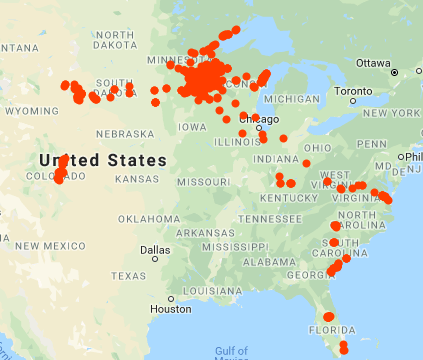 A lot of very specific location information is being collected about you, me, and every other smartphone user. The image at left shows everywhere I have been in the last four years, courtesy of Google location services. If you would like to find out what is being collected about you, and how to make it stop, the next two articles will help. Today we are happy to publish the first part of a two part guest post from The Zebra.
A lot of very specific location information is being collected about you, me, and every other smartphone user. The image at left shows everywhere I have been in the last four years, courtesy of Google location services. If you would like to find out what is being collected about you, and how to make it stop, the next two articles will help. Today we are happy to publish the first part of a two part guest post from The Zebra.
Consulting a handheld map or pulling into the gas station to ask for directions seem like road trip activities of the distant past, and most of us are grateful for the advances in technology that allow us to drive to a new location without worry. Top-rated map apps offer features such as live traffic updates and route creators — even accommodating multiple stops — and can help you plan the ultimate road trip with little stress.
With GPS becoming standard in all new cars and phones, it’s important to consider just how much these devices know about you. While these services may be convenient, it’s easy for them to take advantage of their ability to track your location and daily habits. To prevent these systems from learning too much about you, it’s important to take precautions when it comes to what data they are able to track, store, and sell. Below we’ll discuss how map apps collect, use and share your data, and give you some tips on how to disable or limit tracking.
What map apps know about you
Map apps compile location data and analyze patterns to find out:
- Where you live
- Businesses you visit
- How long you stay in each location
- Your travel patterns
Tech companies such as Google and Apple can cross-reference your location history against your search history to build a detailed personal profile, learning who your friends are and where you meet.
Even when data collected by apps on your phone is anonymized — which isn’t always the case — location tracking is so precise that tech companies can make certain assumptions based on your travel history. Location services may determine your home address, drawing conclusions based on where you are at night and on weekends. If an app accesses your location frequently enough, it can determine where you work and your usual schedule even if you don’t enable location services at all times. It can even tell if you have a favorite restaurant or regularly drop your kids off at daycare.
Typically the data is shared with mobile ad networks, who in turn tailor ads to you based on your whereabouts and preferences. While advertising as a privacy threat may seem fairly innocuous (if still annoying), having your personal data harvested can cost you money. For instance, information sent to insurance and mortgage companies may cause you to pay higher premiums and rates if you live in a bigger city or spend a lot of time in rush hour traffic every day.
There’s no way to know where your personal data might end up. The most privacy-conscious option is to limit the information you share in the first place.
How to turn off location tracking
Map apps need to know your location to provide accurate directions, keep you up-to-date on traffic incidents and guide you to the nearest coffee shop. However, they don’t need to necessarily know where you are every minute of the day. You can control when these apps can track your location by changing your phone’s settings.
If you have an iPhone:
- Open settings
- Tap “privacy”
- Select “location services”
- Here you can select the option to turn all location services off
- Or you can manage the settings on individual apps by tapping each app and switching location services to “never” or “while using”
If you have an Android, you won’t have the option to turn permission on only while using the app, but you can still turn it off.
- Open settings
- Select “advanced”
- Choose “app permissions”
- Tap “location” to see a list of apps with access to your location and turn permissions on or off
How to find your location history
You may not realize that when Apple devices and certain applications track your location to provide you with accurate driving directions and location-aware services, it records your location history. You do have the option to opt out this tracking, and in some cases erase your location history.
If you have an iPhone:
- Open settings
- Tap “privacy”
- Select “location services”
- Tap “system services”
- Scroll to “significant locations” — or “frequent locations” if you’re running an older iOS — to see what location information Apple stores
- Turn this feature off with the toggle button
Android doesn’t keep a log of your location history by default, however, it does give you the option to enable location history when you first log into your device.
- Open settings
- Go to “security & location”
- Under the privacy subhead, you’ll see “location”
- Find the “Use location” feature at the top and toggle it off.
This will prevent GPS from following the location of the device, but you should also review the location services under the “Advanced” button to manage location tracking via Wi-Fi, mobile networks or other sensors. You’ll have four categories that you can toggle on or off.
The next post looks specifically at Apple Maps, Goggle Maps, and Waze.
ShareJUL




About the Author:
I am a cybersecurity and IT instructor, cybersecurity analyst, pen-tester, trainer, and speaker. I am an owner of the WyzCo Group Inc. In addition to consulting on security products and services, I also conduct security audits, compliance audits, vulnerability assessments and penetration tests. I also teach Cybersecurity Awareness Training classes. I work as an information technology and cybersecurity instructor for several training and certification organizations. I have worked in corporate, military, government, and workforce development training environments I am a frequent speaker at professional conferences such as the Minnesota Bloggers Conference, Secure360 Security Conference in 2016, 2017, 2018, 2019, the (ISC)2 World Congress 2016, and the ISSA International Conference 2017, and many local community organizations, including Chambers of Commerce, SCORE, and several school districts. I have been blogging on cybersecurity since 2006 at http://wyzguyscybersecurity.com