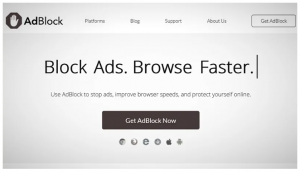 Today’s article is the second of a two-part series from Jared Clarke of VPNandGo.com. If advertising on your favorite websites is driving you crazy, one of these ad-blockers may be what you are looking for.
Today’s article is the second of a two-part series from Jared Clarke of VPNandGo.com. If advertising on your favorite websites is driving you crazy, one of these ad-blockers may be what you are looking for.
Why Block Ads?
There are many reasons users need ad blockers on their systems. One of the main reasons for doing so is to protect personal information.
The ads in apps users face, are all designed to either lead them to a sales page through targeted ads, or they are more malicious in nature and are to glean as much information from the user as possible for hacking, or breaking into user accounts.
Adware is the name that is given to applications which have been designed with the sole purpose of displaying advertisements.
They also used to direct you to advertising websites and to collect data from you as a marketing strategy to deliver targeted ads.
This adware collects data without your consent, or even without you knowing it is happening.
Malware is a step up in the wrong direction from adware. Malware is malicious by nature, and for the majority, it isn’t bothered with delivering ads.
Malware is the work of Cyber-criminals who use it to generate revenue by underhanded methods.
Malware nowadays covers a vast range of things, these can include viruses. These fasten to clean files and then spread by attaching themselves to other files until the entire device has been infected.
Trojans disguise themselves as reputable software, or it can be included in a software installation process.
The software will have been adapted to include this malicious code where it then creates a backdoor to allow hackers onto your system.
Spyware doesn’t infect your system in the same way as viruses or malware, rather it watches what you are doing.
This means it can gather passwords, social media account logins, all your surfing activities and a lot more besides.
Through the above, there can be the use of trackers. These follow you around the internet and build up profiles of your habits.
These trackers are one of the main reasons for privacy protection because you can be monitored by your ISP and government agencies as well as malicious organizations.
One of the more recent needs for online protection has been because of code inserted into websites with a unique purpose.
Crypto miners have been using popular websites to get the user of the site to mine cryptocurrency.
While it may only work while you are on the site, it can slow down your system and connection to a crawl.
Users will be unaware this is happening, and even if users only visit the site for a couple of minutes, this can mean a lot with millions of visitors around the world.
The first steps in stopping all the above are blocking ads, and some of the best ad blockers in the list above, help to prevent any of the threats in this section.
Aside from this, there are other benefits you can find using an ad blocker aside from your personal safety while online. (Want more privacy and security? Read our Ultimate Privacy Guide)
Benefits of Blocking Ads
The first benefit of blocking ads is you will be much safer when online. You will find yourself not facing ads that are showing things you may have browsed for.
A good example being you looked at something on Amazon once. Since this, you see all ads are related to the item you checked.
All this ad targeting will be erased by a good ad blocker, and no longer will ads which you are not interested in be following all the pages you visit.
It should be noted, if you choose the wrong ad blocker, you can make matters worse as some companies pay several of the free ad blockers to white-list their sites.
Not only will your privacy and security be enhanced, but you will come to have a better online experience.
These ad-servers are designed to take the information from above and feed it into whatever site or app you are using.
Not only do they use it for their own purposes, but personal information is sold on to third-parties.
The best ad blockers don’t just stop the ads, they prevent the ad-servers from compiling this online profile of you.
Another area where your online experience improves is through page loading times. This occurs because with most ads, there is the analytics code, any text with the ad and also most ads come with images. All this takes up processing time and bandwidth.
Once you block these, you can find your web pages load up to 30% faster than they did previously. This lets you get on what you were doing without waiting and without distractions.
Lastly, it isn’t just your web experience that is quicker, you can find your system overall performs better.
These areas where there are applications running in the background, they all use system resources. Adding to this, they not be coded very well, so the standard of the app can be low and it takes its toll on your system.
Add to this, you can have multiple malicious apps running, and your stem grinds to a halt for no explanation.
Ad blockers stop these apps, so your system doesn’t fall foul to these malicious apps from starting or running in the background.
Users who use mobile data plans will also be thankful because ad blockers help save money.
Even news sites can eat through half of a data plans allowed bandwidth allocation. This makes a significant difference once all these annoyances are blocked.
Using a VPN to Block Ads
We have seen that ad blockers are great ways to stop the annoyance of targeted ads, and help to protect your online privacy.
With web tracking following users around the web, it can be hard for them to get away from these annoyances.
Reputable ad blockers help, but they can only help so much. They do block ads, pop-ups and pop-unders, however, they don’t do anything for full system security when you are connected via apps which are outside your browser.
An IP address is the main way users are tracked, and because of this, a VPN service is the ideal way to hide this from view. (Read our Best VPN Service Provider Guide)
You are assigned a different IP address, so the tracking ads have no idea where to go, or where to send ads.
Even paid for ad blockers are not able to safeguard users security any further than stopping advertisements or trackers. Because a user’s IP is still exposed, then they are still in a vulnerable position.
Adding to this, some of the free ad blockers are themselves harvesting user data, and passing it on.
However, a VPN may not stop the ads which pop-up once you visit a website. Thus, some VPN’s now include their own ad blockers.
The advantage here is they work on a system level and not just in a browser. Along with this, these work before ads can even reach the device, and are blocked much earlier.
Here are some of the VPN’s with their versions of Ad-blocking software.
NordVPN Ad Blocker
The ad blocker by NordVPN is called CyberSec. The way this works is by using popular lists of blocked websites.
When you go to visit a website, it scans the address and checks this against its massive lists.
If the app spots a match, further access is denied. This will prevent any site that is known to host malware of infected files.
In addition, if you already have malware, and your system has been connected to part of a botnet, then the connection between your device and the owner of the botnet network is restricted.
The apps ad blocker also stops auto-playing videos and dangerous pop-pups. This is one of the best VPN services that comes with an ad blocker with considerable bandwidth savings without compromising online security.
Surfshark Ad Blocker
Inside the Surfshark VPN app is their interpretation of an ad blocker. CleanWeb needs to be manually enabled in the Surfshark settings menu.
After it has been turned on, it offers protection against ads, trackers and malware.
The way it works, is by blocking unwanted DNS requests from dangerous website servers. Although this VPN is new, this is one of the best ad block integration’s.
Private Internet Access Ad Blocker
Like the other VPN with ad block properties, the one built into Private Internet Access will filter ads and domains known to contain malware via DNS requests.
PIA Mace will send all these blocked domains to an IP of 1.2.3.1. This leads to nowhere so these domain connections just die.
CyberGhost Ad Blocker
This is the last VPN ad remover review, and it works in a different way to other ad blocker VPN options above.
CyberGhost looks inside the traffic packets and will modify the requests to specific domains. This displays CyberGhost content back at the destination.
This works, but it does pose a few problems. Mainly, it only works on HTTP connections because https requests are encrypted.
The other problem being CyberGhost can see inside all your data packets, and this is far from what a VPN provider should do.
Bottom Line
A few of the ad blockers above are viable options and can make all the difference to your online experience.
However, a premium version is not necessarily any better than the better free options.
This leads us to find there is little point paying for an ad blocker. Adding to this, the best free ones as we saw, can only do so much.
They can block all the ads, pop-ups, pop-unders and trackers, but this is in browsers only. When there is any data from outside the browser, these ad blockers can’t do anything for online
privacy.
The VPN ad blocker option is far superior as an ads remover. They don’t just block them, they divert them at the VPN server level, so they have no chance to reach your machine.
Add to this, all data is encrypted so nothing can find its way to your device unless allowed by the VPN network.
For the ultimate in online privacy and security, there is nothing that can match a VPN, throw in the free ad blocking that comes as part of the bundle, and users have the best apps to take back control of their web traffic, no matter what apps and browsers they are using.
ShareJUN




About the Author:
I am a cybersecurity and IT instructor, cybersecurity analyst, pen-tester, trainer, and speaker. I am an owner of the WyzCo Group Inc. In addition to consulting on security products and services, I also conduct security audits, compliance audits, vulnerability assessments and penetration tests. I also teach Cybersecurity Awareness Training classes. I work as an information technology and cybersecurity instructor for several training and certification organizations. I have worked in corporate, military, government, and workforce development training environments I am a frequent speaker at professional conferences such as the Minnesota Bloggers Conference, Secure360 Security Conference in 2016, 2017, 2018, 2019, the (ISC)2 World Congress 2016, and the ISSA International Conference 2017, and many local community organizations, including Chambers of Commerce, SCORE, and several school districts. I have been blogging on cybersecurity since 2006 at http://wyzguyscybersecurity.com