 I discovered a while ago that my LG smart phone can be used fairly easily to make a surreptitious video of a meeting simply by turning on the video camera and slipping the phone into a shirt pocket. The camera lens clears the edge of the pocket nicely, and there is no indication, at least on my phone, the the camera is rolling. This is a great way to keep a record that is legal in most jurisdictions, and may be admissible in court. Or useful in other ways. Shirt pocket filming may be a little tougher for a woman, since very few blouses come with pockets.
I discovered a while ago that my LG smart phone can be used fairly easily to make a surreptitious video of a meeting simply by turning on the video camera and slipping the phone into a shirt pocket. The camera lens clears the edge of the pocket nicely, and there is no indication, at least on my phone, the the camera is rolling. This is a great way to keep a record that is legal in most jurisdictions, and may be admissible in court. Or useful in other ways. Shirt pocket filming may be a little tougher for a woman, since very few blouses come with pockets.
The recent Facebook live streaming of the aftermath of the shooting of Philando Castile in Falcon Heights got me thinking about how valuable this service could be if you find yourself being pulled over by the cops, or under some other duress. The live feed is gone instantly, and even if your phone is confiscated, what was filmed will be live on the Internet forever.
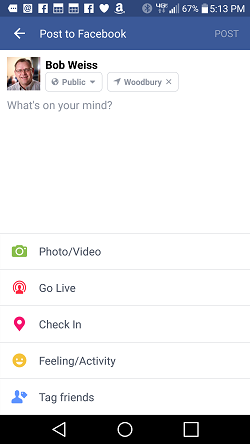 The first thing you need is the Facebook app loaded on your phone. Probably done already, right? Click on the Status icon, then look for the Go Live icon. On my phone it is a red avatar silhouette under two red arcs. See the picture to the left.
The first thing you need is the Facebook app loaded on your phone. Probably done already, right? Click on the Status icon, then look for the Go Live icon. On my phone it is a red avatar silhouette under two red arcs. See the picture to the left.
Press the Go Live icon, then type a brief description of your video. If you are under duress or in a hurry, you may need to skip this part. The rotating arrows in the upper right hand corner will flip you from screen side or selfie mode to the back or main lens. Then push the Go Live button and you are streaming to your Facebook page.
Slip it into your shirt pocket and maybe you can make your video without alerting those around you. Just remember, if you are in motion, this is going to be one hot jerky mess.
But let’s say for the sake of argument, you are participating in a legal demonstration and concerned about events turning ugly. Or you are simply “driving while black.” Or meeting with your volatile ex. Your video, although maybe not the clearest, may be enough to capture the scene or an image of an attacker or whoever you are facing, and provide evidence you may need to make your case, should it come to that.
And that is how you can use your smart phone as your very own personal surveillance camera!
More Information:
ShareJUL




About the Author:
I am a cybersecurity and IT instructor, cybersecurity analyst, pen-tester, trainer, and speaker. I am an owner of the WyzCo Group Inc. In addition to consulting on security products and services, I also conduct security audits, compliance audits, vulnerability assessments and penetration tests. I also teach Cybersecurity Awareness Training classes. I work as an information technology and cybersecurity instructor for several training and certification organizations. I have worked in corporate, military, government, and workforce development training environments I am a frequent speaker at professional conferences such as the Minnesota Bloggers Conference, Secure360 Security Conference in 2016, 2017, 2018, 2019, the (ISC)2 World Congress 2016, and the ISSA International Conference 2017, and many local community organizations, including Chambers of Commerce, SCORE, and several school districts. I have been blogging on cybersecurity since 2006 at http://wyzguyscybersecurity.com