Bloatware, crapware, trialware, PUPs Potentially Unwanted Programs) This stuff fills up our hard drive and usually has a component that starts automatically when we reboot our computer. With all this unnecessary stuff running in the background, your computer runs slower. And a lot of this stuff pushes advertising, either as pop-up, search redirects, or on the web pages we are viewing. Where does all this stuff come from?
If you bought your computer at retail, much of this stuff comes preinstalled. Computer manufacturers’ profit margins are painfully thin, and all of them get paid by the software companies for installing freeware or trialware versions of everything from Internet security software to games, browser toolbars, weather and other apps.
Then there is the stuff that comes “free” with updates from Adobe and Java. But some of this stuff you may have unwittingly installed yourself when installing an application you wanted to install. Many of the popular download sites (Download.com, Cnet, Major Geeks) will slip in additional freeware installs, and if you just sail through the installation windows without unchecking all the preselected “optional” software, you will get a small trove of additional unnecessary applications.
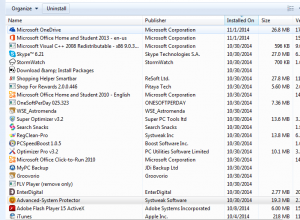 The easiest way to find and remove this stuff is in the Control Panel, Programs and Features applet. Sorting the applications by date of installation, by clicking on the Installed On column heading, will reveal clusters of applications that were all installed on the same date. This is usually a good indication that all of these programs were part of a single installation routine. Selecting the unwanted programs and uninstalling them one at a time will remove them from your computer. When in doubt, check the program name on Google, and make sure you do not uninstall necessary computer system applications for your video and audio components, or keyboard, mouse, or touchscreen.
The easiest way to find and remove this stuff is in the Control Panel, Programs and Features applet. Sorting the applications by date of installation, by clicking on the Installed On column heading, will reveal clusters of applications that were all installed on the same date. This is usually a good indication that all of these programs were part of a single installation routine. Selecting the unwanted programs and uninstalling them one at a time will remove them from your computer. When in doubt, check the program name on Google, and make sure you do not uninstall necessary computer system applications for your video and audio components, or keyboard, mouse, or touchscreen.
Another option is to use the program PC Decrapifier to find, select, and remove a bunch of programs all at once.
Once these programs are removed, you should find that your computer is quicker and more responsive, and you may also notice a drop in the number of ads that are pushed to your computer.
Share
MAR




About the Author:
I am a cybersecurity and IT instructor, cybersecurity analyst, pen-tester, trainer, and speaker. I am an owner of the WyzCo Group Inc. In addition to consulting on security products and services, I also conduct security audits, compliance audits, vulnerability assessments and penetration tests. I also teach Cybersecurity Awareness Training classes. I work as an information technology and cybersecurity instructor for several training and certification organizations. I have worked in corporate, military, government, and workforce development training environments I am a frequent speaker at professional conferences such as the Minnesota Bloggers Conference, Secure360 Security Conference in 2016, 2017, 2018, 2019, the (ISC)2 World Congress 2016, and the ISSA International Conference 2017, and many local community organizations, including Chambers of Commerce, SCORE, and several school districts. I have been blogging on cybersecurity since 2006 at http://wyzguyscybersecurity.com