 We got an email from Hyundai about upgrading the navigation system, so that it would be compatible with the new 5G cellular networks. My wife drives a Hyundai Santa Fe, and pays an annual fee for Hyundai BlueLink, which allows her to remotely start the car, provides accident detection and reporting, and other services.
We got an email from Hyundai about upgrading the navigation system, so that it would be compatible with the new 5G cellular networks. My wife drives a Hyundai Santa Fe, and pays an annual fee for Hyundai BlueLink, which allows her to remotely start the car, provides accident detection and reporting, and other services.
We thought it might be a good idea to have Hyundai Service perform this update, but were surprised to find out that they don’t provide that service, this would be something we would have to do on our own. The email provided links to the Hyundai downloads page, where I found downloadable instructions.
RTFM – So I read the instructions, and basically I needed to acquire a 30 GB USB or SD card, download the update files to my PC, and then copy them onto the flash or SD drive. I went to Office Max and bought a 128 GB USB flash drive. I was not finding an SD card slot (found it later) so I proceeded with the USB drive, but it was too big to format. There was a size limit of 32 GB, because the first step was to format the drive using the FAT32 file format. The instructions seemed to expect the flash drive or SD card to remain permanently plugged into the dash. This was not going to work with the USB thumb drive. About this time I found the SD card slot, which is right below the dash display
Back to Office Max to buy a 32 GB SD card. My laptop has an SD card slot, thankfully, so I plugged the SD card in and tried to copy the files. What I got was an error message that stated my SD card was write-protected. This is not the same thing as an SD card lock. The lock is a physical slider switch on the side of the card. It was unlocked. I tried reformatting the drive, but got the same write-protect error. I tried downloading the files again, but that did not help.
So I started Googling for “how to remove write protection from an SD card.” I found a helpful articles here: https://www.easeus.com/partition-master/how-to-format-a-write-protected-sd-card.html
I tried all the steps, using the command line to change the file attributes, using diskpart, using the Disk Management utility in the MMC. Even though the changes were supposedly successful, the second I tried to move the files, the SD card was write-protected again.
Finally we got on the phone with the BlueLink technical support, and while our agent was helpful, we were still unable to update the navigation system.
It was incomprehensible to me that Hyundai Service refused to help us with this issue. My wife and I thought at the very LEAST Hyundai should mail out and SD card with the software already on it.
Not sure how it happened, but that is exactly what Hyundai did. We received a new SD Card in the mail, and a new email advising us to use this SD to update the Navigation and Communications systems. We followed the provided instructions, which were more complete, and covered a couple of gaps in the instructions I downloaded earlier. The process worked this time with the new SD card, and we are back in business, or so we think. So a happy ending.
Nevertheless, the lack of assistance from our dealer’s service department was surprising, and the way they rolled this out was not terribly helpful. I spent probably 8 hours over three days getting this resolved. As a 30-year IT veteran, the fact that I had so much trouble getting the update to work begs the question about how other Hyundai powers with less technical expertise would get through this. Hyundai should have STARTED with the preloaded SD card. So basically I am not impressed.
I am sharing this article on Hyundai’s sub-Reddit Original documentation follows:
Image of the original email from Hyundai
update.hyundai.com contents
This is where I downloaded the software update (Navigation Updater Download) and accessed the instructions (Update Guide)
Share
JAN

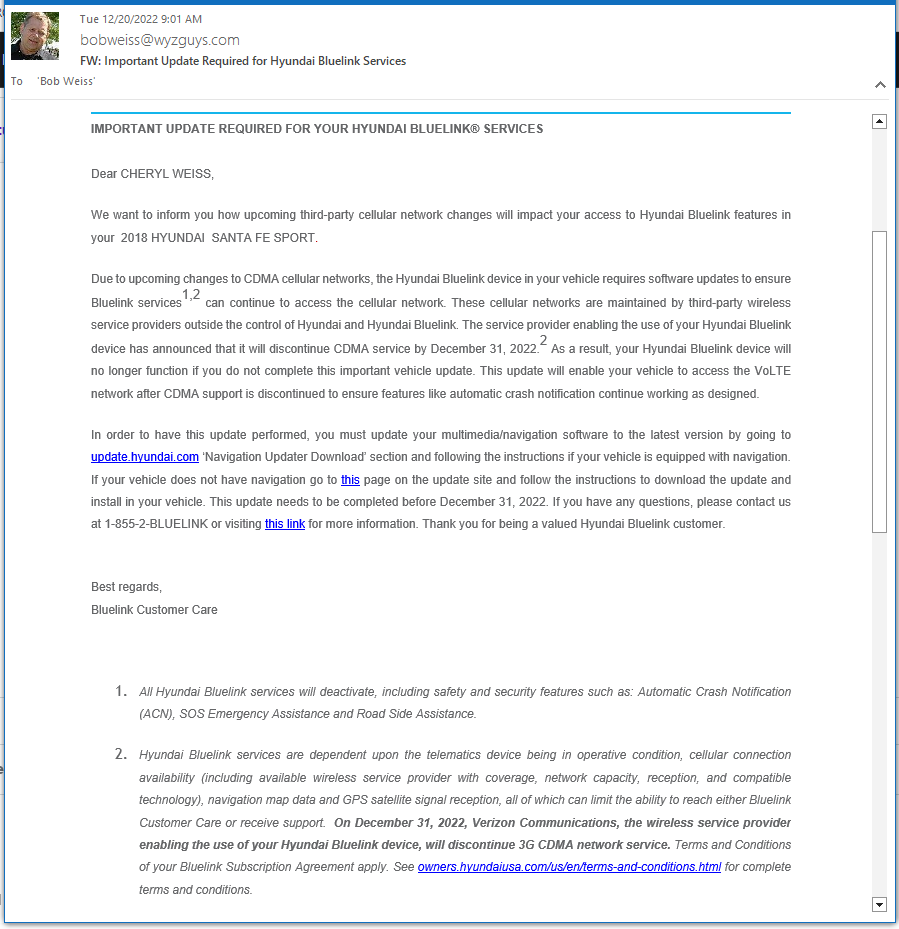
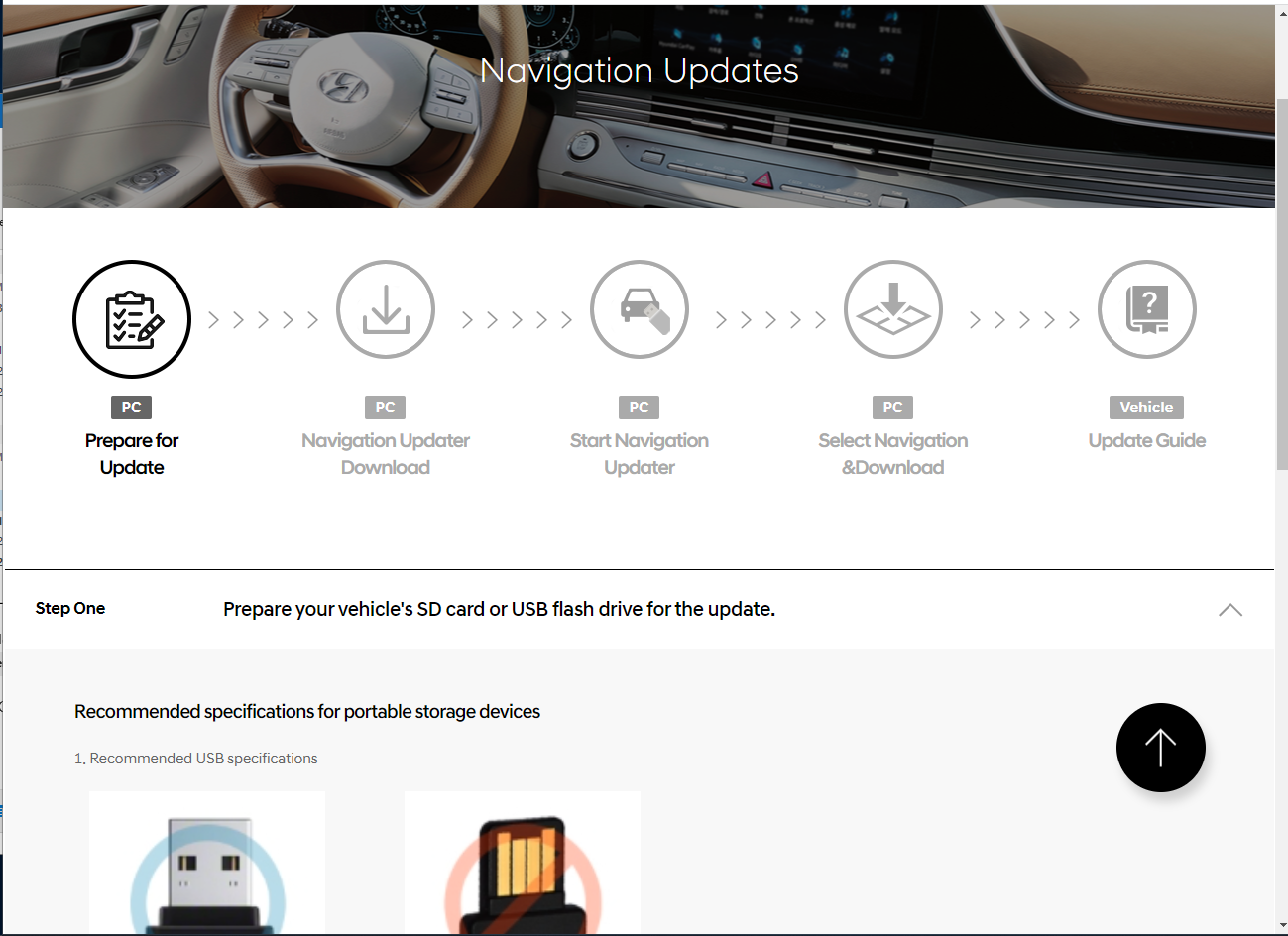



About the Author:
I am a cybersecurity and IT instructor, cybersecurity analyst, pen-tester, trainer, and speaker. I am an owner of the WyzCo Group Inc. In addition to consulting on security products and services, I also conduct security audits, compliance audits, vulnerability assessments and penetration tests. I also teach Cybersecurity Awareness Training classes. I work as an information technology and cybersecurity instructor for several training and certification organizations. I have worked in corporate, military, government, and workforce development training environments I am a frequent speaker at professional conferences such as the Minnesota Bloggers Conference, Secure360 Security Conference in 2016, 2017, 2018, 2019, the (ISC)2 World Congress 2016, and the ISSA International Conference 2017, and many local community organizations, including Chambers of Commerce, SCORE, and several school districts. I have been blogging on cybersecurity since 2006 at http://wyzguyscybersecurity.com