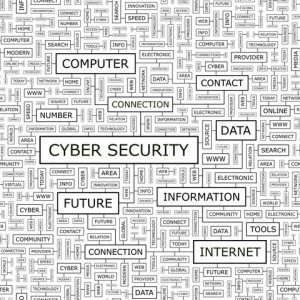 The world has evolved so much in the past few years. These changes are even more apparent in light of the Covid-19 pandemic, with people and businesses forced to adapt and move everything online, from office meetings to grocery shopping.
The world has evolved so much in the past few years. These changes are even more apparent in light of the Covid-19 pandemic, with people and businesses forced to adapt and move everything online, from office meetings to grocery shopping.
Need to buy a pair of jeans? Ran out of groceries for the week? Craving your favorite food? All of these are within your reach with just a tap of your finger. While online shopping and deliveries are not something new, they became the norm during the long lockdowns. The truth is that they will never go out of style, even when the pandemic is over.
Let’s face it:
For those of us who are often transacting online, the risks could be quite high. Cyber threats abound, especially in these challenging times. From email phishing to ransomware, we can never be too careful.
Whether you are an individual concerned about personal safety or an employee who wishes to actively help keep your organization safe, the first line of defense always starts with you. Yes, paid security solutions can help mitigate risks, but you, as the user, have the bulk of the responsibility to protect yourself from such risks.
So, what can you do to stay safe on the internet?
Here are our four tips.
Secure Your Login Credentials
Passwords are commonly asked for when you are signing up for an online account, whether it is an email or a website. While this aspect is perhaps the most important part of the process, we often grow complacent, even going so far as thinking that we can never be hacked.
That’s exactly where the problem is.
Start with your password. A basic password composed of the most predictable details about you, like your birth date, is a no-no. Instead, you must choose a password made up of a combination of letters, numbers, and symbols.
Make it difficult for hackers to penetrate your account. You should also avoid using the same password across multiple accounts. Once a hacker gets access to one of your accounts, it will be a piece of cake for them to get through all the others.
Add Another Layer of Security
You can add another layer of security to your online account by activating the two-factor authentication option. Most major websites, like banking and email, allow this feature. This process requires anyone trying to open your account using your login credentials to take one step more before they are given full access, usually in the form of a verification code sent through a text message or email.
There is also the protection brought by login notifications. Once enabled, you will be notified whenever someone is trying to access your account from an unfamiliar location or device. This can be activated in the settings of the website or app you are using.
Make it a Point to Think Before You Click
Email phishing and DDoS attacks are just some of the common threats we constantly face online. Studies suggest the number of DDoS attacks will balloon to 15.4 million by 2023. Given these staggering numbers, you have to take precautionary measures at all times.
One of these is ensuring you avoid the trigger-happy habit of clicking away any link that comes your way.
The adage “think before you click” makes perfect sense. While emails and websites often have filtering systems put in place, they are not always foolproof. Most people are duped into phishing schemes by seemingly innocent messages, such as their bank asking them to verify a pending deposit. DDoS attackers use the same tactic. They will trick you into clicking on a link that can give them access to your system or network and hold your important data for ransom.
In line with this, you must also make it a habit to only access important accounts from secure locations. Public Wi-Fi is not often safe and should be avoided.
Update Your Software and Security Programs
There is a reason why software companies require constant updates. They often include important patches to security gaps. Most hackers take advantage of security lapses and vulnerabilities in common applications. These include your browsers and operating systems.
While the main aim is to improve user experience, keeping your software and programs up to date is just as vital. They help you stay protected from the latest online threats.
Wrapping it up
Online safety is often overlooked. And as we are all too often caught up with our everyday tasks and little escapes on the Internet, we fail to pay attention to the risks that we expose ourselves to. It is always a good idea to practice caution and vigilance in an increasingly connected world.
Remember – no one is perfectly safe from cyber threats.
By Filip at HighCourt.co
 “After obtaining a Master’s degree in International Business, Trade, and Corporate Law, it’s not a coincidence I ended up co-founding The High Court. With the help of my amazing team, we aim to connect job seekers with the best job offers in the law niche available in the US. Apart from that, I am a huge sports and electronic music enthusiast and spend most of my time binge-watching TV shows or hanging out with friends.”
“After obtaining a Master’s degree in International Business, Trade, and Corporate Law, it’s not a coincidence I ended up co-founding The High Court. With the help of my amazing team, we aim to connect job seekers with the best job offers in the law niche available in the US. Apart from that, I am a huge sports and electronic music enthusiast and spend most of my time binge-watching TV shows or hanging out with friends.”
MAR




About the Author:
I am a cybersecurity and IT instructor, cybersecurity analyst, pen-tester, trainer, and speaker. I am an owner of the WyzCo Group Inc. In addition to consulting on security products and services, I also conduct security audits, compliance audits, vulnerability assessments and penetration tests. I also teach Cybersecurity Awareness Training classes. I work as an information technology and cybersecurity instructor for several training and certification organizations. I have worked in corporate, military, government, and workforce development training environments I am a frequent speaker at professional conferences such as the Minnesota Bloggers Conference, Secure360 Security Conference in 2016, 2017, 2018, 2019, the (ISC)2 World Congress 2016, and the ISSA International Conference 2017, and many local community organizations, including Chambers of Commerce, SCORE, and several school districts. I have been blogging on cybersecurity since 2006 at http://wyzguyscybersecurity.com