There are many performance based questions for the Core 1 and Core 2 A+ exams (220-1101 and 220-1102). Most of what follows is from a slide deck I acquired when I was teaching the A+ for CompTIA’s IT Futures Foundation. According to the metadata in the slide deck, this deck was assembled by instructor Andrew James Riemer in 2017. So some of these PBQ examples are older, but based on my own testing experience, these are still potentially valid questions that you may encounter when you take the exams. I have taken every A+ exam since the 220-801 and 220-802, and my PBQs were in these examples, for the most part.
Another place to find practice for the PBQs is in commercial practice exams. I am fond of the practice exams published by Boson. The Boson exams are full of questions that Boson calls “simulations” but they are very similar to the kinds of questions you will see in your PBQ selection. I have heard from reliable sources on the Reddit/r/CompTIA board that Professor Messer and Jason Dion have practice examples for the PBQs as well.
CompTIA A+ Certification Possible Performance Based Questions
A practical guide to potential simulation activities
BE ADVISED
The CompTIA A+ Certification tests are proprietary and protected by intellectual property laws in the United States and internationally. Disclosing actual test questions or simulations is a violation of those laws and a violation of the CompTIA candidate agreement. Violating the candidate agreement may result in sanctions, from the revocation of earned certifications to a lifetime ban from all CompTIA certifications.
The contents presented herein are intended to be examples of the types of simulations you may encounter, and are not (knowingly) a recreation of any CompTIA exam content.
SOHO Network Configuration
- Demonstrate you understand how SOHO networks are connected
- Cables
- Devices
- Tools
Custom Client Configurations
- Demonstrate that you know what hardware should be used for specific machine builds
- Build one or more machines from a finite pool of hardware.
- Base component decisions on machine type descriptions in the scenario (e.g. home theater PC, virtualization client)
Configure RAID Storage
- Demonstrate an understanding of different RAID levels
- Typically RAID levels 0 (disk striping without parity, no redundancy), 1 (mirroring) and 5 (disk striping with parity)
- Which to use in different situations, based on a scenario/description
- Intended purpose (e.g., speed/performance, redundancy, rebuild/recover, performance and redundancy)
- Minimum storage requirements (e.g., need at least 2 TB of storage space)
- Other limitations (e.g., number of disks available, number of drive bays)
- May require you to make hardware selections
Motherboard/Component/Peripheral Identification
- As seen in many practice exams, you may need to label motherboard components from a list of available technology names/terms
- You may also see other components or peripherals
- You could be asked to mark/highlight the component that is the likely cause of symptoms listed in a scenario
Disk Configuration/Setup
- Demonstrate your ability to create an manage disk partitions/volumes in Disk Management
- Use scenario-based details to drive actions.
- Set/convert disk type
- Basic (Windows default)
- Dynamic (for spanned/mirrored/striped/RAID 5 volumes)
- Create specific number of partitions, of specified sizes
- Format partitions and apply drive labels
- Assign custom drive letters, if required
- Set/convert disk type
Computer Name, Domain, and Workgroup Settings
- Demonstrate your ability to:
- Join (or leave) a domain
- Join a specific workgroup
- Rename a computer
Map a Network Drive
- Demonstrate your ability to map a network drive given details in a scenario
- Server name or IP address
- Folder path
- Persistent mapping / Reconnect at logon
- In the GUI
- Windows Explorer è <Alt> key to show Tools menu è Map Network Drive
- Reconnect at Logon check box
- At the Command Line
- net use h: \\servername\pathpart1\pathpart2\etc\ /persistent:yes
- net use h: \\servername\pathpart1\pathpart2\etc\ /persistent:no
Share a Folder or Printer
- Demonstrate your ability to create a shared folder or resource, based on details in a scenario.
- Server name and folder path
- Share name
- Share permissions
- May be one part of a more complex scenario (e.g., create a share then map it as a network drive)
Manage IP Configuration Settings
- Demonstrate your ability to view, manage, and correct (if necessary) various IP configuration settings
- IP address
- Subnet mask
- Default gateway
- DNS settings
- View Network Connection Details
- Network and Sharing Center
- ipconfig (or ipconfig /all)
- Configure connection details
- Internet Protocol Version 4 (TCP/IPv4) Properties screen
- Manual or Dynamic Configuration (Including Reserved and Excluded addresses)
- Alternate Configuration (if required)
Manage Wireless Security Settings
- Demonstrate your ability to configure wireless client or access point security settings as described in a scenario.
- Log on
- Administrator ID/password
- Set SSID
- Enable/disable SSID broadcast/beacon
- Wireless encryption options
- MAC filtering
- Hours of use
- Other options as directed in the scenario (e.g., firewall settings, NAT, gaming settings)
Configure Wireless Settings on Mobile Devices
- Demonstrate your ability to configure wireless settings on GUI-enabled mobile devices per details in a scenario, regardless of the operating system or environment
- SSID
- Connection type (infrastructure/access point or ad-hoc)
- Encryption type
- Pre-shared key
- Other scenario-based details
Configure Email Settings on Mobile Devices
- Demonstrate your ability to configure email settings on GUI-enabled mobile devices per details in a scenario, regardless of the operating system or environment
- User account information (ID and password)
- Inbound/Outbound server settings
- Server name(s) or IP address(es)
- Mail protocols and port numbers
- Authentication required?
- Additional security / secure ports?
Boot Problems and Windows Recovery Environment (WinRE)
- Demonstrate your knowledge of various Windows Recovery options. You are presented with a boot or disk problem and are given access to a recovery environment. Navigate the options and take steps to resolve the issue.
- Boot to DVD or USB if required
- Access the Recovery menu and select the appropriate option
- System Restore
- Startup Repair
- Command Prompt (bootrec.exe)
- /fixmbr
- /fixboot
- /rebuildBCD
- Refresh/Reset
Hardware Installation, Troubleshooting, or Replacement Scenario
- Demonstrate your knowledge of appropriate system disassembly or maintenance tasks by properly ordering a list of steps/options to address the details of the scenario.
- Question may address
- Personal protective equipment
- Safety precautions
- ESD precautions
- Disassembly/assembly order
- Question may address
I hope this week’s and last week’s articles have been helpful for you as you prepare to take the A+ certification exams.
ShareSEP

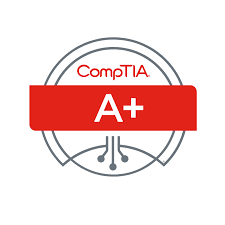



About the Author:
I am a cybersecurity and IT instructor, cybersecurity analyst, pen-tester, trainer, and speaker. I am an owner of the WyzCo Group Inc. In addition to consulting on security products and services, I also conduct security audits, compliance audits, vulnerability assessments and penetration tests. I also teach Cybersecurity Awareness Training classes. I work as an information technology and cybersecurity instructor for several training and certification organizations. I have worked in corporate, military, government, and workforce development training environments I am a frequent speaker at professional conferences such as the Minnesota Bloggers Conference, Secure360 Security Conference in 2016, 2017, 2018, 2019, the (ISC)2 World Congress 2016, and the ISSA International Conference 2017, and many local community organizations, including Chambers of Commerce, SCORE, and several school districts. I have been blogging on cybersecurity since 2006 at http://wyzguyscybersecurity.com